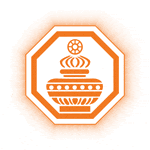
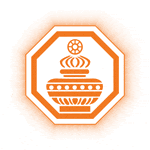

Scan & Pay
Pay with your phone
For anything
anytime
anywhere..
Now you can simply scan any LANKAQR code via WePay to pay any LANKAQR enabled merchant establishments around the island. This cashless payment method is secure, efficient and no transaction fee is involved. You can choose any account or card which is added to your WePay wallet as the payment instrument.
Simply follow these steps:
- Select “QR” option in the WePay menu
- Scan the QR code of the LANKAQR merchant
- Swipe and select the Wallet/Credit/Debit card or your Savings/Current Account from which you want to make the payment
- Enter the amount and confirm to complete the
transaction

Transfer money
Bank to Bank money transfers
At anytime
Anywhere...
With just a few simple taps on your screen, now you have the option to transfer money directly to your family, friends, and anyone else from your wallet card or any account/card added to your WePay. WePay provides you with the facility of transferring money to the wallet/ debit/ credit card or the account of any bank that belongs to the Payee.
All you have to do is:
- Select the ‘Transfer’ option in the WePay menu
- Select ‘Transfer to Friend’
- First Add Payee (Wallet/Card/Account)
- Select the added Payee
- Select the debit instrument (Wallet/Card/Account)
- Enter the required amount and submit


Touchless ATM cash withdrawals
You can now withdraw funds from your accounts and cards at any Sampath Bank ATM around the island by simply scanning the QR code displayed on the ATM screen, doing away with the need to physically touch the surface of the ATM.
Simply follow these steps:
- Select ‘QR’ option in the WePay menu
- Scan the QR code displayed on the ATM screen
- Swipe and select the wallet card / Sampath Credit/Debit card or your Sampath Savings/Current Account from which you want to make the withdrawal
- Enter the amount and confirm to complete the transaction
- Take out the dispensed cash
You can withdraw up to Rs 200,000/- per day via Touchless ATM Withdrawals.
Await for exciting offers !
Using your Android or iOS device simply download the WePay app to experience new methods of payments. Customers of Sampath Vishwa, Sampath Bank personal current/saving account holders, account holders of any other bank and Mastercard or VISA credit/debit cardholders of any bank can now register themselves and add the accounts cards to Sampath WePay.
General Registration
- Tap “Register with information” and enter your details
- Enter the “One Time Password” sent to your mobile number
- Set a PIN and you will be directed into the WePay wallet
- You can add your accounts and debit/ credit cards and you can apply for a wallet card as well
Login for Vishwa users
- Tap “Login with Vishwa” and enter Vishwa user name and password
- Enter the One Time Password sent to your Vishwa registered mobile number
- Nominate a password for WePay
- Set a PIN and you will be directed into the WePay wallet
- Your Vishwa accounts and cards will be available in WePay
Login via Social Media
- Tap “Registration” and “Sign up with Social Media”
- Select your preferred social media method to log in
- Enter the password of the social media method
- Complete the registration flow and you will be directed to the WePay wallet
- You can add your accounts and debit/ credit cards and you can apply for a wallet card as well
To Customers
- No annual or monthly fee
- Real-time online transactions
- Bill payments to over 100 billers with no transaction fee
- Can be paid from any bank account or card
- No need to carry cash or cards for day-to-day transactions
- A single wallet to store all types of accounts and card details
- Touchless ATM cash withdrawals
To Merchants
- No set up fee
- No monthly commitment
- Extremely low merchant commission rates commission rate
- Ability to accept debit/credit card based payments via any LankaQR registered/ enabled mobile app
- Instant transaction notifications via SMS/ email
- Sampath Vishwa customers
- Account holders of any bank
- Master or VISA credit / debit cardholders of any bank
- Existing Sampath Bank current / savings account holders
- Customers who do not have any bank account
To get onboard, you should possess a valid Sri Lankan NIC.

How to become a merchant
WePay merchant facility allows business entities / individuals to accept LankaQR payments from customers. Proprietary / Partnership / Limited liability Companies, SMEs and individuals having a business can register as WePay merchants.
Duly completed Merchant Application and Agreement should be submitted along with the certified copy of Business Registration or trade license and other supporting documents.
Merchant should possess a Sampath savings or current account and the settlement funds will get credited to the respective merchant account on the following working day.
Any Sri Lankan citizen above the age of 18 years who bears a local National Identity Card may use WePay.
Individual, current or savings accounts of any JustPay issuer bank can be added to WePay.
The account enrollment OTP is sent to the mobile number, which is registered for SMS alerts from the respective bank.
Any active Visa/Master credit/debit card which has been activated for online transactions can be added to WePay.
A customer may self-register using an own mobile device; bank verification is not required to register or process transactions.
Applicable fees for WePay are given below:
| Service | Charges |
| App Sign up | Free of Charge |
| Annual Service fee | Free of Charge |
| Top up from other bank via Just Pay service | Free of Charge |
| Funds transfer from wallet to wallet | Free of Charge |
| Obtaining a Virtual wallet Card | Free of Charge |
| Bill Payments | Free of Charge |
| Merchant QR payments from wallet card/ debit card or account | Free of Charge |
| Touchless ATM Cash Withdrawals from wallet card/ Sampath debit card/ Sampath account (per transaction) | Rs 5/- |
| Fund Transfers to other bank accounts per transaction | Rs 30/- |
| Fund Transfers to other bank credit cards per transaction | Rs 30/- |
WePay is a new virtual Visa wallet card, which contains a dynamic CVV and expiry date for each active user. This card can be topped up from other added accounts/cards and can be used to store funds. This card can be used for bill payments, merchant payments, fund transfers, Touchless ATM withdrawals and online payments. Only one wallet card is issued per individual WePay card.
Bill payments, LankaQR merchant payments, funds transfers, touchless ATM withdrawals, social share, request money, and online payments can be performed via any added account or credit/debit card.
OTP (One Time Password) is a security measure set to validate the entered mobile number. It is sent to the WePay registered mobile number of the customer. (For Sampath Vishwa user registration, OTP is sent to the Vishwa registered mobile number).
PIN is a safety measure to ensure the safety of this financial app.
The user may enter/set any 4-digit number they prefer as the PIN.
Whenever the previous PIN is forgotten, log out from the session and re-log in, then the user may set a new PIN number as per their preference.
Any smart phone device with Android, iOS. (Android version 7.1 & above).
For Vishwa users : The wallet card is automatically activated.
For Sampath account/Credit card holders : When the Sampath account is added, the wallet card is automatically activated.
Non Sampath customer : The user must ‘Apply for a wallet’ and should enter the requested KYC details. Then the customer should visit the nearest Sampath Bank branch to submit an individual KYC form and a copy of their NIC. Once these documents are submitted, the wallet card will be manually activated by Sampath Bank card centre.
Social Share is an exclusive method of sending money via a link, from WePay wallet card through social media such as WhatsApp, Viber, SMS, Telegram, Instagram or Email. To send money via Social Share, it is not required to know the beneficiary’s bank account details. If the beneficiary does not accept the payment within 24 hours it will be reversed to the sender’s wallet automatically.
- Sampath WePay merchant facility allows business entities/ individuals to accept LankaQR payments from customers
- Ability to accept payments from any LankaQR registered/enabled mobile app merchants
- No set up fee or monthly commitment
- Extremely low merchant commission rate
- Instant transaction notifications via SMS/email
- Settlement funds will be credited to the respective merchant account on the next working day
- No daily limit for the merchant to accept payments
- Self Password Reset via ‘Having Trouble Logging In’ option. Enter the requested details and the OTP sent to the registered mobile number to get the password reset
- Visit the nearest branch
- Send a request from the registered email address to wepay@sampath.lk
Quick contact
Related Links
Quick Links
Get in touch
© 2025 Sampath Bank PLC | All rights reserved






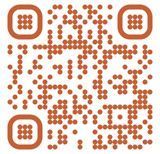
Social share
The wallet in your phone
For transactions
anytime
anywhere ...
Enjoy hassle-free methods of fund transfer offered by WePay just by using Social Share option. With Social share you are able to make transfer payments using a link via any preferred social media platform, without the need of the receiver’s account/card details.
The Funds are kept “On Hold” until the receiver obtains the link and accepts it. The sender can “Retract” funds before the receiver accepts. Once the receiver accepts the social share, funds are credited to receiver’s wallet card. If the sender fails to accept it within 24 hours, the social share expires and funds are credited back to sender's wallet card.